views
Each platform will use its own calendar even if the post information seems the same. due to the types of engagement, audience, and aesthetic for each site.

DATES AND TIMES
The first part of your calendar will be used to indicate the dates and the times that your content will be posted. The frequency that you will post is determined by your strategy and there are also useful guidelines in our article "Different Roles in Social Media Management". It is not necessary to post more than once a day and in some cases, it may not even be necessary to post every day for your brand to receive continued engagement on social media. Every platform provides useful tools to help their users determine the days and times that their users are engaging on their individual platforms and they provide specific data for account holder's pages so that they can determine when their followers are more likely to be online.

Different Types of Social Media Content
When choosing the type of content you’ll post on a platform, whether it’s an image, video, or copy, there are three different categories of content. These categories are Community, Marketing, and Institutional. Let’s take a look at each category.
COMMUNITY
In this category, your main objective is to engage with your audience, to compel them to share and participate. One of the best examples of this category would be interactive posts such as polls and surveys that invite the audience to give their opinion and, in some cases, start a debate about a certain topic with other members of your community.
MARKETING
In this type of post, we are trying to sell our product or service. Examples of these are Discounts, Specials, Product reviews w/ a link to purchase New product announcements, and Product image carousels. All of these posts will have a posted link and, if possible, an embedded link to purchase the product.
INSTITUTIONAL
This content is possibly the most vital information on your website. This is how you establish trust with your audience by sharing information about your brand. This information can include the Company History, Company Values, Hours of Operation, Employee Bios, Store Location, and Directions.

Objective and Theme
On every social media content calendar, you will need to define the objective and the theme of each post. Examples of objectives are engagement, likes, new followers, traffic to your website, sales growth, and product feedback, among others. When creating your post, you need to remember the objective you’re trying to achieve. The theme is based on the kind of content you’ll use. An inspirational phrase or an image of a product or a sale are some of the different themes that are normally used in social media posts.
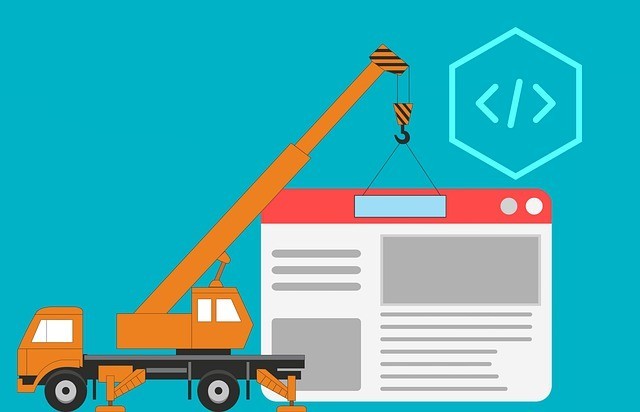
Social Media Content Ideas
On the content calendar, you’ll have to provide a written idea of what the final post will look like. In many cases, it’s very difficult to picture a social media post, or maybe you want a product image with your brand logo and you want to see how it looks to confirm it’s a good idea. When you want to try different options, you can use platforms that automatically provide you with several creative ideas. Content Lamp is a platform you could use for that purpose. You add all the information needed for it to generate the options for you. All you add for it to generate ideas are the images, logo, and copy.
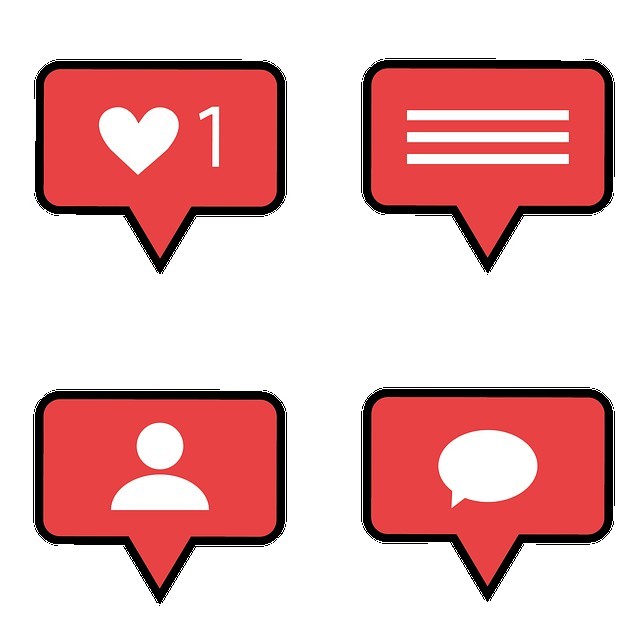
Copy and Call to Action
The copy is the text that will accompany the image. Engaging and creative copy is important to promote audience interaction. You want to follow up with a call to action. It could be a question to the community, an opinion poll, a link redirecting to an online shop, or even a funny meme with a link to a relevant product. In this part of the copy description, you’ll also have to add the relevant hashtags.



















Comments
0 comment