views
These tools help marketers by giving them a one-stop management page for all of their social media platforms. They allow you to schedule posts for each platform in advance to ensure brand presence at all times.
Here are the top 30 tools we found using the criteria: features, prices, advantages, and disadvantages.
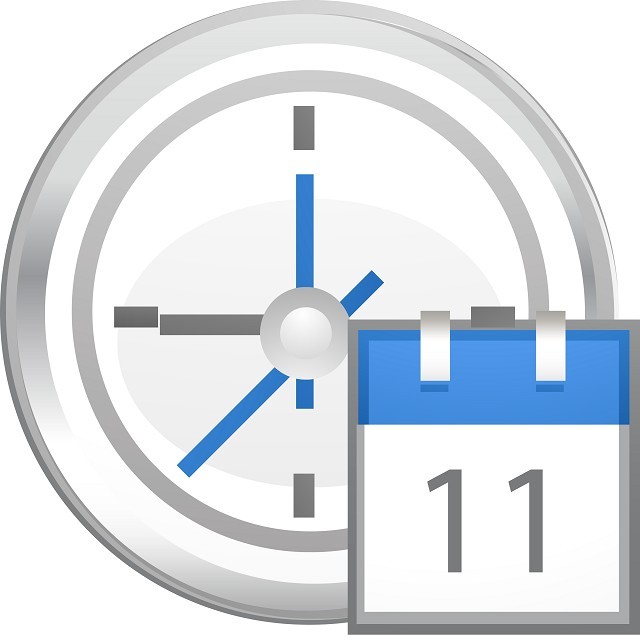
1. Brandwatch
At the top of this list is Brandwatch. Brandwatch's predecessor was Falcon.io, and today it is one of the most commonly used Social Media Scheduling Tools in the world. Some of the famous marketing agents using Brandwatch include Coca-Cola, Toyota, MWW Group LLC, Cision Ltd, and Moroch Holdings, Inc.
Brandwatch features include:
● Plan and schedule social media posts
● Optimizing ads on Facebook and Instagram
● Monitor the performance of social media channels
● Analyze and report user behavior, and audience insights at all levels
● Maximize teamwork with notes and stickers
● User hierarchy for approval and content control
● Connect a content library to the user's DAM and Cloud Storage for storage
● Shorten URLs
The highlight of Brandwatch is its use of AI technology to provide marketers with a set of professional and synchronized social media scheduling tools. With this Social Media Scheduling Tool, you can schedule posts for all Social media channels like Facebook (Fanpage), Instagram, Twitter, Tiktok, Youtube, and Linkedin.
In its main dashboard, Brandwatch will show images/videos and partial content of channels by date. Instead of having to switch from one social media channel to another, marketers now only need a single dashboard to execute their content plan. They can see all posts on social media channels in a single schedule. This also makes it easier for them to compare the effectiveness and keep up with the content plan.
More than simply scheduling articles, Brandwatch also supports users very well in monitoring channel performance, listening to audiences, and tracking competitors. This tool collects data from the Social networks of the whole world, not individual channels, from there, marketers can research trends and customer insights. This will help marketers to have more trendy and effective marketing strategies.
Another very interesting feature of Brandwatch is the CRM integration that allows users to view messages and interact with audiences from many different sources but only on a single page. This helps brands not to miss their audience. Timely interaction with customers will also help them improve brand strength and sales.
Great like that, but does Brandwatch have any cons? According to a survey in the marketer community, Brandwatch's UI is sometimes hard to see for users, especially when they are rendering highly complex analytical data. If you have a similar situation, you can solve it by using an excel file. In addition, in terms of bargaining prices, Brandwatch has a higher price than the general level of the market.
In a nutshell: Brandwatch - “Social Listening Tool for Professionals"
Pros:
● Fully integrated with all features to help users have an effective social network scheduling and tracking tool
● Smart interface easy to use
● Used by many marketing agencies and large companies, so it can provide an accurate source of audience data.
Cons:
● The price is more expensive than other Social Media Scheduling Tools
● The analysis data representation is not smooth
2. Hootsuite
Hootsuite is another Social Media Scheduling Tool that is leading the market in terms of users. By the end of 2020, more than 21 million people are using Hootsuite. The Social Media channel system of this tool has expanded more than Brandwatch. With Hootsuite, you can further connect with Pinterest - A visual social network with over 300 million monthly users.
Hootsuite features include:
● Schedule social media posts
● Manage inbox
● Run paid ads
● Performance tracking
● Export report as PDF
● Manage your inbox on social networks
In the Social Media scheduling feature, Hootsuite will allow users to connect to at least 10 social media accounts at the same time. You can schedule 350 posts at once. Post content is also quite rich, you can write up to 5000 characters, and insert # tag, image, video, and gif. In particular, when scheduling Media on Facebook, you can set up the demographics of your audience as you like. On Pinterest, you can directly Pin posts through Hootsuite.
The most unique feature of Hootsuite is probably allowing users to set up a list of scheduled posts in a CSV file, and then upload it to its interface. This saves marketers a lot of time. Another great feature of Hootsuite is the potential behind the search engine. Firstly, you can set up a search topic pretty easily, but if you want to take it to the next level, you can use Twitter parameters to geo-target until the end. search terms. With this, you can focus your articles on specific areas, ensuring your content campaign is effective.
In addition to its features, Hootsuite also allows users to link with many other useful applications to make their social media content more attractive. For example, the free link shortener application Owly, this tool helps the URLs in your posts look much more attractive, concise, and trustworthy. At the same time, shortened links are completely secure.
Hootsuite is quite generous when it comes to offering people a 30-day free trial. They also design 3 packages: Professional, Team, and Enterprise for $19/month, $129/month, and custom (for the Enterprise package, respectively). Currently, this tool is also implementing a promotion. When you sign up for the Professional package, you will get a $500 ad spend for a social boost (2000 for a Team package).
Pros of Hootsuite
● Easy to use interface: Hootsuite has a fairly user-friendly interface with features that are presented intuitively, without duplication.
● Full support for popular social networks: Currently, Hootsuite is supporting linking with 6 popular social networks today: Instagram, Facebook, Twitter, Youtube, and LinkedIn. Pinterest.
● Cross-device compatibility: Users can use Hootsuite on both website and mobile interfaces to easily schedule or interact with followers/customers on their channels.
Cons of Hootsuite:
● The free plan is very limited: Hootsuite's free plan only allows connecting 2 accounts and 5 scheduled posts/month and does not support channel analytics or teamwork, Instagram Story.
● Sometimes posting videos on Instagram fails, users have to fix it by manually posting.
● Poor support: According to users, when they have problems with posting or payment, it often takes a long time for them to be contacted by the Hootsuite team to resolve.
3. Loomly
Born in 2015, Loomly currently still fulfills its mission of becoming a professional social network management tool for teams. This Social Media Scheduling Tool can help you manage and schedule posts with 14 different Social Media channels, they include Facebook, Instagram, LinkedIn, Twitter, Google business, Pinterest, Tiktok, Snapchat, Youtube, Slack, and Microsoft team, Unsplash, Giphy, and Zapier.
Features of Loomly:
● Schedule and check social posts
● Provide RSS feeds
● Calendar showing Events, holidays, and celebrations related to the date
● Expert sharing of social media knowledge
● Update trends on social networks
One of the things that marketers love about Loomly is that it has step-by-step tutorials for beginners. This makes it easier for newbies to use the tool. Loomly's use when scheduling posts is not much different from Meta's. However, this tool won't help you track competitors like Hootsuite and Brandwatch. It really focuses on scheduling posts and improving content on social media.
Suggesting # tags on Twitter is one of Loomly's most prominent features. It helps marketers quickly stay up to date with trends and better reach their audience. Compared to Brandwatch, Loomly's posting schedule is less attractive. However, this tool allows you to post the same content on multiple social networks at the same time. This helps you create brand consistency and save costs.
As for pricing, Loomly has a 15-day trial for users. This tool has 3 default cost levels with numbers starting from $26/month. When you pay annually, you will receive a 25% discount. For corporate customers with large groups and special requirements, the Enterprise package can be used at a customized price according to needs. Overall, Loomly has a pretty good price, not too high compared to many other tools.
Bottom line: If only in terms of Social Media Scheduling, Loomly is a good affordable solution that is suitable for small businesses or personal brands.
Pros:
● Simple, easy to use
● Competitive cost
Cons:
● Not smooth when scheduling posts for Instagram
● Too many bots sometimes confuse users
4. Sendible
More than the Social Media Scheduling function, Sendible seems to be a social network of its own when allowing users to connect and interact with each other more. Usually, content campaigns are always done by many people, so Sendible will help them run the campaign smoothly, without overlapping work, and can fix the content at any time.
Sendible features:
● Schedule monthly posts for Social Media
● Export content in a CSV file
● Update posting performance report
● Automatic spelling correction
● Connect multiple accounts to assign work
● Auto Post RSS Feed
● Advertising on Facebook
You can use Sendible to schedule and manage 6 channels including Facebook, Instagram, LinkedIn, Twitter, Google business, and Youtube. After a few minutes of publishing, you can immediately get a report on your post's engagement. Sendible's control panel is also very intuitive and easy to use. According to statistics, this tool has helped users save 50% of the time when scheduling posts on social networks.
One distinguishing feature that makes marketing agencies choose to use Sendible is collaboration. This tool allows users to share the right to schedule, and edit posts with others. Therefore marketing agencies can use this feature to work for their clients. Ensure absolute good efficiency and security.
Another difference between Sendible is that their care team is 100% real people. This helps to solve the user's problems when using it thoroughly. However, the time to wait for support can be quite long.
All Sendible plans give you a 14-day trial without entering your credit card information. This tool has a price as low as $29/month and as high as #399/month. The most popular plan is $199/month with full features, suitable for a marketing team of 7 people and managing 49 social media profiles.
Sendible -Social Media Scheduling Tool optimized for marketing agencies
Pros:
● Unique scheduler for professional marketers
● You can try out all the features for free
Cons:
● Users can only schedule posts 30 hours in advance
● The interface that integrates social media channels is sometimes confusing
5. NapoleonCat
NapoleonCat.com was founded in December 2013 by Grzegorz Berezowski in Warsaw. It is known for being an easy-to-use Social Media Scheduling Tool. The eye-catching interface is a big plus of NapoleonCat. In addition, the features are also divided into areas, so it is easy to find. This Social Media Scheduling Tool is extremely suitable for dynamic marketers who love creativity and youthfulness.
The main features of NapoleonCat:
● Schedule social media posts
● Keep track of interactions with customers
● Performance analysis and reporting
Basically, scheduling social media posts using NapoleonCat is no different from other tools. With NapoleonCat, you can post a piece of content to 6 social media platforms at the same time. These include Facebook, Instagram, LinkedIn, Twitter, Google Business, and Youtube.
The most notable of the features of this tool is automation. Using NapoleonCat, you can automate replying to messages, social selling, teamwork, advertising, schedule posts, and report distribution. It is suitable for businesses to set up the most frequently asked answers such as price, use, usage .. or service in the bill of lading stage.
NapoleonCat has also proven that it can help businesses optimize the ROI of Facebook and Instagram ads. Through tracking and analysis, this tool will help bring your ads to the right audience, get them excited about your brand and you will achieve your marketing goals.
Pros:
● Eye-catching interface, easy to use
● Competitor tracking feature
● Has a simple automatic message reply feature
● Low cost
Cons:
● You cannot schedule posts as detailed in time as other tools
6. AgoraPulse
AgoraPulse is a Social Media Management Tool Rated #1 on G2Crowd. On the official AgoraPulse website, you will find that they claim to be the #1 solution on the market. It is proud to be the best tool for agency groups, helping users save time and increase efficiency for marketing campaigns.
Features of AgoraPulse:
● Schedule and publish posts
● Manage interactions on social networks
● Analyze and report on channel performance
● Filter keywords
● Listen to customers and report market trends
● Set up and manage team workflow
AgoraPulse allows users to manage social networking channels Facebook, Twitter, YouTube, LinkedIn, Instagram, and Google Business. As such, if you are a primary active marketer on Pinterest then this tool is not suitable.
In the post scheduling and publishing feature, you will see the AgoraPulse dashboard looks like a calendar, users just need to click on the appropriate time and select the accounts that want to schedule the post and then add content.AgoraPulse will also suggest to you the best day and time publish, this helps your articles have a better marketing effect. The next steps are the same as when you post manually, meaning AgoraPulse fully supports icons, # tags, images, and videos. AgoraPulse also allows users to bulk post via CSV, RSS files, or Import your images. All in all, AgoraPulse's post-scheduling feature is brilliant.
However, the focus of this tool is on the resources it provides and the Unified Social Inbox feature. When using AgoraPulse, you will simultaneously own 4 other free Social Media Marketing Tools: Facebook Ads Report, Easy Employee Advocacy, Facebook Page Barometer, and Twitter Report Card. These free tools will be of great help to marketers, helping them to create effective advertising campaigns and increase ROI significantly.
Regarding AgoraPulse's Unified Social Inbox feature, you will find that this tool allows you to manage multiple channels, and multiple types of interactions (including reactions, comments, and messages) on the same dashboard. More specifically, you can also follow your brand's active fans on social networks. When you log in to your fans' accounts, you can see their activity history. If you are looking to build a campaign aimed at loyal customers, this feature is extremely useful.
As for pricing, AgoraPulse has a 15-day trial for every plan, and there's even a free plan. If you are a marketer for your brand and only need to manage social media accounts, the free plan is a great choice. Besides, the paid plans start at $99/month and get 20% off when billed annually. When using the paid plan, AgoraPulse can additionally manage Google Business. When using the Customs package, users also get 1-1 support. The AgoraPulse team will always be by your side and answer questions within 5 minutes.
Pros
● Diverse content publishing options
● There are plenty of free resources for marketers
● Inbox manager is easy to use and extremely useful
● There is a free version
Cons
● More expensive than many other tools (when you want to use more features)
● No Pinterest integration
7. Iconosquare
When it launched in 2011, Iconosquare was now called Statigram and only had the feature to collect data from individual Instagram accounts. Over 10 years of development, today, Iconosquare is one of the most popular media analytics tools in the world. At the same time, Iconosquare also has a function to schedule posts for social media channels.
Features of Iconosquare
● Analyze data about accounts and industries on social networks
● Competitor analysis
● Analyze # tag
● Schedule media posts
● Manage interactions on social networks
Iconosquare is currently used for Instagram, Facebook, and Twitter, in which Instagram is considered the most strongly supported. By the end of 2021, this tool has added Tiktok and Twitter, but still not as deep as other tools. According to statistics, Marketing agencies and companies are the most frequent users of Iconosquare. This is understandable because of the analysis and reporting features it offers.
Regarding the post-scheduling feature, Iconosquare provides users with a simple and easy-to-use interface. The operations performed on this tool are also not difficult. You can bring all your social media accounts into one dashboard and schedule posts at the same time easily. You can also preview posts to make sure the content is optimized. A special thing about scheduling posts using Iconosquare is that it helps users intelligently auto-tag posts. This will help your content reach the right target audience more. However, one thing to note is that users cannot tag in Instagram's carousel and stories.
Iconosquare also provides users with a media library that can connect to Dropbox or OneDrive. Currently, the majority of users in the world use these two tools for storage. This connection makes the already convenient posting even easier.
So what is the special feature of Iconosquare? Firstly, this tool allows users to customize their dashboards. There you can arrange the features you need most at the top or tweak their display. If you're looking to track a content campaign with special metrics, this is great.
Second, Iconosquare's metrics and reports are intuitive and easy to read. Analytics and reports



















Comments
0 comment