views
With the vast reach of Google, surely anyone who uses the internet has once seen or even clicked a Google Ads ad. This article explains what Google Ads is and what you need to know to get started running Google Ads.

What are Google Ads?
It's no secret that today, the more focused and detailed your Google Ads campaigns the more clicks you generate – leading to a better probability of acquiring new customers. And that is also the reason that every brand uses Google Ads in their online development plan.
Google Ads is a paid advertising platform, which belongs to the so-called pay-per-click (PPC) marketing channel, where you (the advertiser) pay per click or impression (CPM) on an ad. Google Ads will help you present your content and your brand to people who have a corresponding need. It is one of the effective advertising ways to increase website traffic, get more phone calls or get more store visits.
Google Ads allows you to create and share timely ads (via both mobile and desktop) to your target audiences. This means that your business will show up on search engine results pages (SERPs) at the time your ideal customers are searching for products & services similar to those of the products you are selling through Google Search (Google Search) or Google maps (Google Maps).
In addition, your Google Ads content can be spread through many channels such as Youtube, Website Blogger and Google Display Network. Over time, Google's algorithms will also provide analysis, reporting, and adjustments to help your ads reach the right audience.
Google Ads is the right tool for any business, regardless of geography, language, business type, or financial size. Advertisers can continuously adjust their budgets and campaigns to align with their business goals.

Why you should use Google Ads for your marketing plan?
There are more than 3,6 billion searches on Google every 24 hours. This number shows that Google is the most popular search engine in the world, so it is also home to the largest concentration of customers for brands. In addition, Google is a search platform that has existed for more than 20 years, and the accumulated experience in delivering the right content to users is extremely rich. Therefore, using Google Ads to promote brands is extremely necessary for businesses.
Do you still feel the above information is not convincing? So look at your competitors. Do they show up on Google? Certainly yes. Millions of companies use Google Ads to advertise their businesses, which means that even if you're ranking organically for a search term, your results will still be pushed down the page, side by side below your competitors.
If you're using PPC (Pay Per Click) to advertise your products or services, then Google Ads should be part of your paid advertising strategy – there's no other way around this issue.

The benefits of Google Ads
Reach the right potential customers promptly
According to statistics, 90% of users will search for information about a product before making a purchase decision. With Google Ads, your ad content will be delivered to them exactly when they are looking for a product or a solution. You also won't waste money on audiences that don't need your product. This makes your ad campaigns more performant.
You can choose the target audience (the audience your ad content delivers to), the format of the ad type, and where the ad appears in Google Ads. Each type of product or service will have its effective approach. This diverse combination is extremely suitable for the diversity of user behavior today.
Low cost and high efficiency (Return on investment ROI)
Your message will only be displayed when users have a need to search for keywords about your brand, products/services, and only When those potential customers click on the ad on google, do you pay. That means customers will actively visit the website to find out the information they need.
Take control of your advertising budget
With Google Ads, you can set cost-per-click (CPC) bids. This means that only when someone clicks on your ad will you be charged. You can also set up a variety of bid options as long as it fits your business goals. This means you can proactively control your budget. Whether you are a company with low or large financial resources, you can flexibly use Google Ads.
Plus, With Google Ads, you can view detailed customer journey reports. You can see where your customers are coming from, what demographics they are, and where the ad placement is effective.. so you can turn off the ineffective ads and push them. strong effective advertising. Your money will be properly spent, not wasted.
Display multiple places at once
When using Google Ads, your ads not only appear on the search results page, but can also appear on Google partner platforms such as Youtube, GDN, and Google partner sites.
Remarketing is highly effective
Remarketing is a very important way for businesses to increase sales and cost less. With Google Ads, you can pursue customers in multiple places at once and even remarket with ease. This means that the effectiveness of Remarketing through Google Ads is very good, even higher than in other online advertising channels.
Ability to change advertising messages quickly
You can change the advertising message at any time, and after only 15 minutes, the new message will appear on Google's search results, suitable for each time. your business point.
Ability to accurately measure
Google AdWords offers more than 50 reports with full metrics related to AdWords advertising activities from overall each campaign (campaign), to details for each keyword group (ad group), each keyword (keyword), each ad copy (ad copy), each geographical region (geography) ... that you target.
Stop or pause the campaign at any time
If you want to make adjustments, you can edit your ad at any time. You can also pause or stop a campaign at any time.
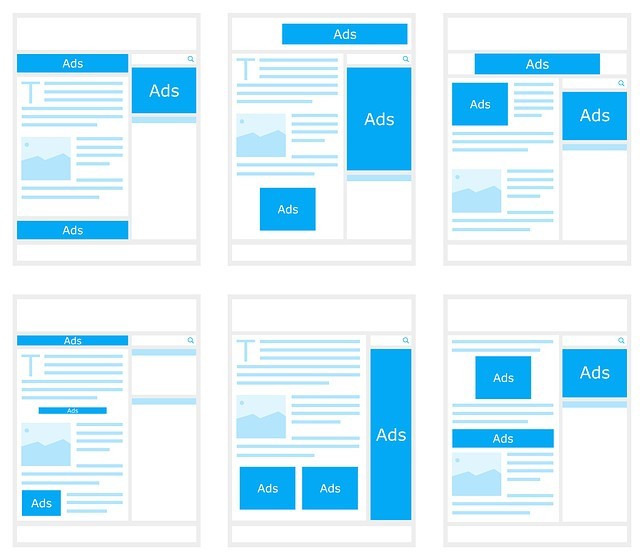
Types of Google Ads
Google Search Ads
With this type of advertising, marketers will reach the target audience through a Google key. Now, the ad template that you have set up will show users when they search for a certain keyword (You can set it up). In other words, advertisers only pay for each result achieved when a customer takes a specific action (interaction, phone call, information registration, purchase, ...) based on the goal. initially targeted by the advertiser.
Google search ads prioritize up to the first 4 ad positions on the search results page. According to statistics provided by Google, every day, about 3.5 billion searches are performed by users searching for content about products and services on the Google Search system. At this time, user behavior is becoming more and more complex, because they are querying a lot of information about knowledge, news, or products and services that people provide through the internet. Google's mission is to use machine learning to classify and arrange it in a logical sequence, helping users find the right information they need. This shows that the Google search network has become: The best place to provide information to users.
Google Display Network (GDN)
This type of advertising helps to increase brand awareness and effectively follow customers through banners displayed on websites in the partner network of Google.
Ads in these banners will:
- Be related to the customer's use of Google products.
- Relating to the website content that the customer is visiting.
- As products that customers have visited, ads will follow.
Thus, Google Display Network has good use in recalling the brand, stimulating curiosity, and reminding customers about the products/services they are interested in.
Video Youtube Ads
Youtube is a video social network belonging to the Google ecosystem. Youtube video advertising is one of the trending tools and is preferred by many marketers.
Therefore, Google does not ignore the exploitation of advertising here. You can display promotional videos, and introduce products or services. Currently, Youtube has more than 2 billion active users every month, so Youtube Video Ads is one of the potential tools used by many
GDN can also be displayed on Youtube. The display is similar to the banners on a regular website. The current types of Youtube Ads videos are:
- Skippable in-stream ads
- Non-skippable in-stream ads
- In-feed video ads
- Bumper ads
- Outstream ads
- Masthead ads
Gmail Ads
Gmail Ads are interactive ads that show up in the Promotions and social tabs in your customers' inboxes. When a viewer clicks on one of these ads, the ad can expand like an email. Expanded ads can include images, videos, or embedded forms.
How Gmail Ads work:
First, Gmail ads are displayed in a collapsed form. When someone clicks on the ad, it either launches to the advertiser's landing page or expands to the size of an email that can be used to meet a range of different advertising goals and can include, e.g., embedded form or video.
People may interact with your expanded ad in different ways, depending on the ad layout.
They can play a video, fill out a form, click to go to your website, or (when they're on a mobile device) click to make a phone call or access the app marketplace.
You're not charged when people engage with your expanded ad. You're only charged once — for the click that expands your ad at first.
Google Shopping Ads
Google Shopping Ads are shopping ads on google. It is a form of online advertising. Purpose can show buyers key information about the product quickly and easily. Google shopping ads operate on two platforms: Google Ads and Google Merchant Center. In recent years, Google Shopping Ads has transformed from a new channel to a cost-effective channel and plays an extremely important role for most online retailers.
With Google Shopping, Google determines when your product listing ads will appear. Google will consider your products, website, and bids to determine for which search queries your ad should appear. So setting up shopping ads is very similar to how you would do SEO.

How do Google Ads charge
With Google Ads, you can control your budget through 3 payment methods: Cost Per Click (CPC), Cost Per 1000 impressions (CPM), and Cost Per Action (CPA). Depending on the advertising purpose and financial situation, businesses can choose their form of website advertising, but businesses should combine all three methods above to get the most effective advertising campaign.
Cost Per Click (CPC)
CPC (Cost Per Click): this is the way to charge based on each click on the ad. When an ad appears on the search network or Google's partner sites, a customer clicks on your ad, and you pay a certain amount to Google, based on the amount you've previously bid for. every click.
This is a cost-effective form, targeting customers with needs, so it is the most popular. This form can be used in both search and display networks. If you want to drive traffic to your website then CPC is an optimal choice.
CPM (Cost Per 1000 impressions)
CPM (Cost Per 1000 impressions): this is a method of charging based on every 1000 impressions, this form only appears on Google's display network system.
You will bid for every 1000 ad impressions. Based on this bid, Google will charge the actual number of impressions (for each impression, you will lose money).
If your advertising goal is to build and promote your brand and needs to appear a lot in front of customers, this is the form that Google recommends.
CPA (Cost Per Action)
CPA (Cost Per Action): Pays when a customer takes a specific action on your website after clicking on your ad, or when a conversion occurs.
A conversion can be when a user registers for an account at the website, fills out a survey, downloads a quote, places an order, makes a purchase, etc. You will have to define it in advance and declare it to Google Ads for the system to work. The system can understand and track conversions on your website. This is considered the most unwieldy and high-level form of advertising in Google, recommended for seasoned advertisers interested in a conversion action.

What to prepare when starting to run Google Ads
Basic concepts to know
In highly competitive fields, getting a website to rank well on the search results page requires a lot of time and effort. With Google Ads, businesses can get quick, simple results at a customizable cost.
Google Ads is a simple and effective advertising platform that allows businesses to use text and images to reach their target audience. When users search using keyword phrases, you can ensure that your ad appears on the search results page.
Keywords
Keywords are words or phrases that users enter into the Google search bar. There are 3 types of keywords in Google Ads:
- Keyword needs/problems: Your customers are having a certain need, they are having a problem and struggling with it without a solution, they only know how to search for keywords with problems. , need to see if anyone has a solution for = a product, or service.
- Keyword product/service/solution: Customers already know that the solution = which product or service can solve their problem, now they will directly search by keyword is that solution name always.
- Keywords about the company, the brand: Customers already know which company can solve their problems, now they will directly search for that company's information to contact them about that solution.
Bid
This is the maximum amount you're willing to pay when someone clicks on your ad to visit your website or call your business.
Quality Score
The QS shows the relevance of the keyword to the ad and to the business's landing page (where users are directed when they click on the ad). A good Quality Score can lower your bid costs and improve your ad's ranking in search results.
Ad Rank
This metric helps determine where an ad will show, relative to other ads with the same target keyword. Ad position is decided based on the bid, QS quality score, and other factors.
CPC
(cost-per-click): The actual amount a business pays when someone clicks on your ad.
Conversion
A conversion occurs when someone who has clicked on your ad goes on to take another pre-specified action – like making a purchase, signing up for a newsletter, or calling a business.
Website or landing page
You can invest in a website with a standard design, full of features, or just a website containing enough information to be able to run ads.
Your website is like your store. If you don't have too much money, you can build a website at a moderate cost and still meet the minimum criteria. Some tips about building your website:
1. Domain names should be easy to remember and avoid domain extensions such as .xyz, .me, and .cc…. because they won't build trust.
2. Web loading speed should be under 5s
3. Must have a separate interface for mobile devices because 70-80% of customers search using mobile
4. Website must have a clear and neat interface. Harmonious colors, fonts, and spacing are easy on the eyes. Clear and complete information
5. There are contact methods such as live chat, and call buttons on mobile…
Payment method
To make payments with Google, you need to prepare a credit card like Visa, or Master that is validly registered, legally owned, and registered with a reputable bank or Paypal wallet. And of course, you must have money in your checking account to trade. The first and minimum amount you need to have on your card before running Google Ads is $1
Gmail Account
You only need to set up a Gmail account to be able to create a Google Ads account (you should remember that Gmail accounts must declare the date of birth over 18 years old).
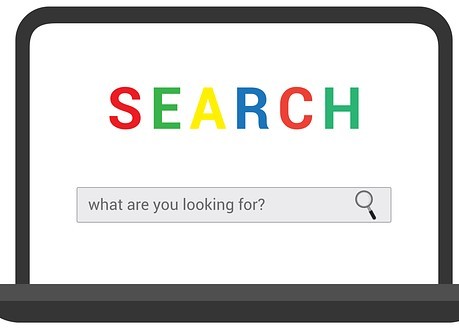
The Google Ads Cookbook
We hope that through this article you will have a broader and clearer view of this advertising tool. Google Ads is not complicated, just before using it you take a moment to learn about Google Ads thoroughly. A simple and economical solution for you at this time is to read through The Google Ads Cookbook.
This book is an intuitive step-by-step guide for marketers to successfully launch their campaigns without the hassle of the inner steps. The book includes six chapters of detailed, hands-on instruction on the various types of Google Ads. With The Google Ads Cookbook, you can master Google with confidence without hiring an outside expert. This will save you money and ensure the safety of your business.



















Comments
0 comment