views
When we post articles with images, we attract a larger number of followers and visitors than just telling a story. Thanks to some great tools, you don't have to be a photographer or a graphic designer to be successful in posting content to social media.
We are summarizing 10 tools you will love to help you create free visual content.

Giphy
Giphy is an online database and tool that searches (and converts) a collection of images or videos into animated GIFs or looping videos without sound that can enhance online interactions. Giphy is most popular on social media but also in some professional areas, such as customer support or Slack channels.
How do I use Giphy?
GIFs can be used in LiveAgent support tickets. Express yourself with a variety of GIFs created for a variety of purposes and occasions. Tell your customers what you think in live chat, share happiness in social media messages, or share a funny story with a colleague in Slack.
The service is free so it just depends on your usage of the service. Most people appreciate an easygoing customer support agent. LiveAgent's ticket generation feature supports Giphy, so feel free to use GIFs wherever you are.
Using Giphs
Emails don't have to be just bland pieces of text when you can use images, links, emojis, and you guessed it right, GIFs. Improve customer interactions and make your customers smile when they close their inbox after a job well done.
Pros and cons of GiPhy
Pros:
- You can use Giphy on any platform, any device
- Ghiphy.com provides users with free cloud storage where you can easily share and spread your message.
- This tool is extremely easy to use
Cons:
- Registration is needed before using Ghiphy. Some may find the process complicated.

Word Swag
Word Swag is a mobile app in the Art & Design category that can help you express your ideas and feelings with the elegance of art. This useful application will allow you to create super beautiful artistic texts with the most unique fonts on the planet that sometimes in Photoshop you take a few minutes, even an hour to complete. can be done.
The Word Swag application is designed to create top-notch, artistic texts for your platforms. Whether you want to post a unique caption or a blog with some fancy text, Word Swag will make it eye-catching for the reader.
What Makes Word Swag Outstanding?
Once you have installed the application, you will immediately have access to some of these great features:
1. A Variety Of Fonts
Word Swag’s application gives users a variety of fonts to make the text more attractive than ever. Just type text into the application, and Word Swag will suggest several beautiful font styles for you.
2. Rare Icons And Decorations
You will be able to use a lot of icons and decorations that you can't find in a regular artistic font creation application. This makes your line of text stand out and unique like never before.
3. Orientation for text
The Word Swag application allows users to change the direction of the text up and down or right to left. You can also choose to add spaces between letters as desired. With this feature, you can Create stylish text for an Instagram bio, caption, or story.
4. Encryption
Word Swag allows you to encrypt messages before sending them.
Pros and cons of Word Swag
Pros:
· User-friendly interface
· The app has no ads
Cons:
· Only available on mobile. Makes large marketing jobs harder to complete.
· Time to create a finished photo is quite long (10-15 minutes)

Answer The Public
Answer The Public is a keyword search tool that is used for content strategy. It helps us find questions, prepositions, comparisons, letters, and related searches that interest users.
The site is only available in English, but the results are still the best. By typing in a keyword about your brand or product, you can direct your content in the direction that the public has been interested in talking about the most.
How to use Answer The Public
1. Access the link at https://answerthepublic.com/
2. Enter the keyword or phrase that interests you into the toolbar. As an example, we will use the keywords “content marketing”.
3. The first thing you will see after entering the keywords “content marketing” are the questions that people are asking about it in search queries. These search queries use the words: who, what, why, where, how, which, when, are, and is.
Pros and cons of Answer The Public
Pros:
- Easy to use, can be used for research in any field, in any country
- Extremely suitable for newly established brands that need comprehensive SEO
Cons:
- · Lack of creativity, not updating trends as rapid as the market fluctuation
- · You can only use it for free a certain number of times and the cost to upgrade to the pro version of this tool is quite high.
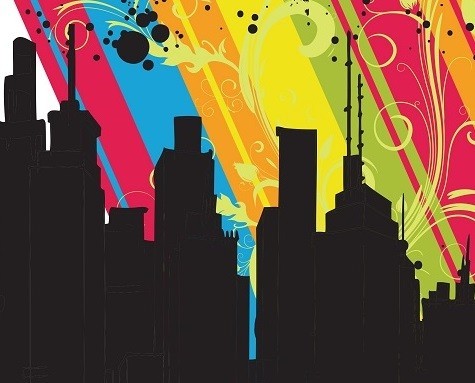
Remove.bg
Remove.bg is a free internet tool that allows you to remove the background of an image from it. The use of this online program is completely free. It is not important to define the background surface at the beginning of the project. You have to select your photo and get an instant download of the finished photo with the background removed. Remove.bg uses advanced artificial intelligence technology to identify prominent elements and remove them from the image background.
Features of Remove.bg:
- Separates the object from the image (remove the image background)
- The output image can be sharp up to 25 megapixels.
- This tool is friendly to all devices
How to use Remove.bg
- Go to www.remove.bg and when you see the main screen, click Upload Image on the right part of the screen.
- Once you see the uploaded image on the dashboard, you can still modify it by tapping Edit in the upper right part of the image.
- When you tap that button, you'll see different wallpapers available on the side. Not only that, but you can also upload your background by clicking the Upload Background tab.
- Once you have the result you want to use, you can now apply the changes permanently by clicking the Download button at the bottom of the screen.
Pros:
- It uses artificial intelligence in its program, resulting in an overall background removal process that is completely automatic.
- The output image is excellent.
- It works quickly, giving great results in a short time.
- You can remove the background for multiple images at once. The completion is determined by photo size.
Cons:
- The output image in the free version is lower quality
- Before you can use it continuously, you must first purchase a package.
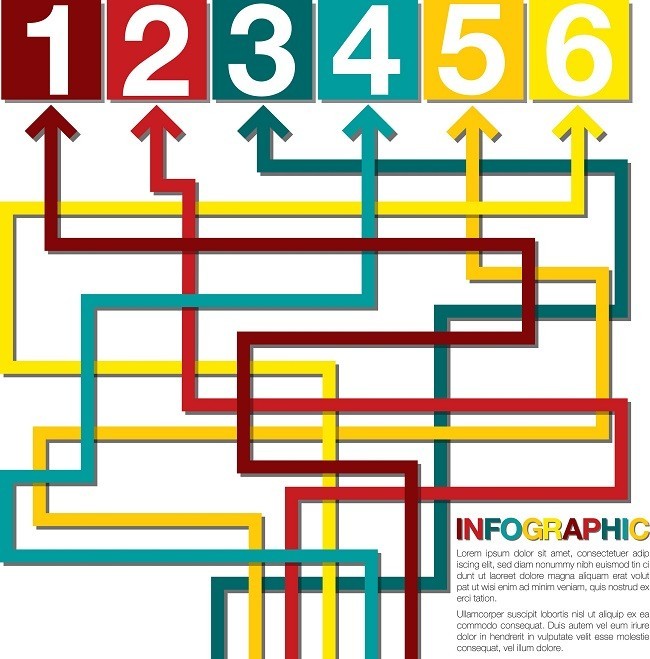
Visual.ly & Easel.ly
The human brain tends to be attracted to content that is easy to read, understand, and highly visual. These programs produce quality content using words and images with infographics and charts interlacing to increase user interaction.
Visual.ly or Easel.ly are the top websites in the list of Infographic drawing tools. This is a community of over 35,000 designers from around the world who love to showcase their talents through visuals. In addition to the paid templates, there are many free design templates that help users organize content and present eye-catching text.

Freepik
Freepik is a collection of visual and web design resources. On this site, you can also find lots of infographic templates and designs that you can edit with your own data.
To use the graphics from this site you will need some level of experience with the software, but it will certainly save time having a complete template that you can work with.
The graphics and resources provided by Freepik are free to use under certain conditions (check their terms of service and license). You will need to give the site credit if you use their product.
Pros:
- Huge Collection: Freepik offers a huge collection of vectors, PSDs, and photos for all users. There are millions to choose from. It's not hard to find the image or graphic you need.
- It’s a good platform to earn money. If you are a designer or a photographer, you can use Freepik to make money. You submit your work to Freepik for review by editors and once the editors approve your work, you can start submitting more content and earn money whenever someone buys your work.
- Neat classification: Freepik has used a neat classification structure. All the elements or resources that you can find on Freepik are divided into four categories including Icons, Stock Photos, PSD Files, and Vectors.
- Each category has many subcategories. These subcategories help narrow down the search. Overall, the navigation system that Freepik uses is quite user-friendly.
Cons:
- Limited for free users: If you don't want to be a paid member of Freepik, that's fine but you need to know that as a free user you will have the choice to sign up or not to register with the site.
- If you decide not to subscribe, you can only download three resources per day. With a subscription, this limit increases to 10 resources a day.
- Bad Customer Service: a lot of users have complained about the Freepik support team. Customers have said that support is quite unreliable and some users have complained that their credit card was charged even after they unsubscribed.
- The contributor model needs improvement. Many contributors have complained that the model Freepik uses isn't particularly good. Some creators have stated that they feel like they aren’t earning enough for the amount of time they put into their work. There are complaints that publishing standards are often too high, keeping many contributors from participating.

ContentOgre – Marketing’s Secret Weapon
As a pro content marketer, you can understand that no marketing campaign uses just one type of content format. This sometimes causes marketers to spend a lot of time and money using many tools to create one type of content for each platform. With ContentOgre you can create hundreds of ready-to-go videos for the big 5 platforms in a day.
ContentOgre is a tool that allows users to create batch images and videos based on prepared materials. This tool uses AI to merge music, and text into the video (or text and images into the original image). If you need 30 minutes to 1 hour to complete a video, then with ContentOgre, you only need a few minutes for a large number of videos - this will greatly reduce the cost of content production.
Pros and cons of ContentOgre
Pros:
- Easy to use, the publisher has a 21-minute video of step-by-step instructions as well
- Low cost - ContentOgre has a free plan with a small watermark on videos or images. You can upgrade to pro for $87 for a lifetime membership.
- Data Security - ContentOgre is an internal download and use program.
Cons:
- This tool has almost no defects. However, for users who love modern graphics, some think ContentOgre's interface is “old school”.

Content Lamp
Content Lamp is a tool that focuses on creating mass images. This tool is extremely suitable for marketers running a social media campaign.
Using Content Lamp is extremely simple. You just need to prepare the materials in advance (Background image, foreground image, logo, text) into the folders. Then you open the Content Lamp program and allow the tool to access the folders. You set the design parameters and press the “Start Process” button to produce the image. With Content Lamp, you can create images to post on all different social networking platforms. This is extremely useful for businesses that are doing multi-channel marketing.
Pros and cons of Content Lamp
Pros:
- Easy to use
- High security
- Create many images in a short time
- There is a free version
- The cost for the pro version is only $54 for a lifetime license
Cons:
- NONE!
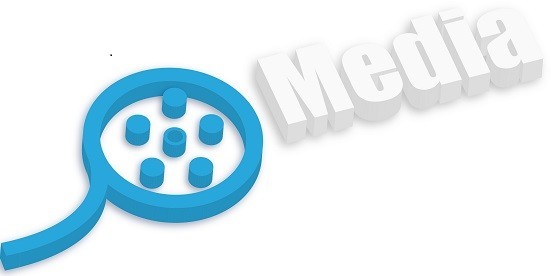
Videofromtext
Videofromtext is a tool that allows marketers to create hundreds of videos within minutes. These videos all have text, overlays, background music, and Voice Overs. With this tool, you can create videos to post on all of the top social networks.
Using Videofromtext
You need to prepare the command sets using “ # ”. With a single production, you can prepare hundreds of different # scripts. This means you can create hundreds of videos at once.
You can also create synchronization for videos by pre-preparing the intro and video ending with your logo. These sections need to be under 5MB.
The tool will automatically create videos for you using the available materials. You just press the button and wait.
Pros and cons of VideoFromText
Pros:
- Easy to use
- Powerful video maker - you can create hundreds of videos in minutes
- Videofromtext has a free version for you to try
- Low cost - only $49/ lifetime license
- Versatile - you can create videos of different sizes
Cons:
- Videofromtext doesn't have many downfalls. Some users have complained that the tool is not available for iMac.

Final Thoughts
Above are the 10 Best Content Creation Tools Marketers Will Love. Of the 10 tools mentioned above, ContentOgre, Content Lamp, and Videofromtext are 3 tools that you must try! These tools are truly revolutionary. You no longer have to spend hours on video and image production, instead, you can take a break or think of better marketing campaigns for your brand.



















Comments
0 comment